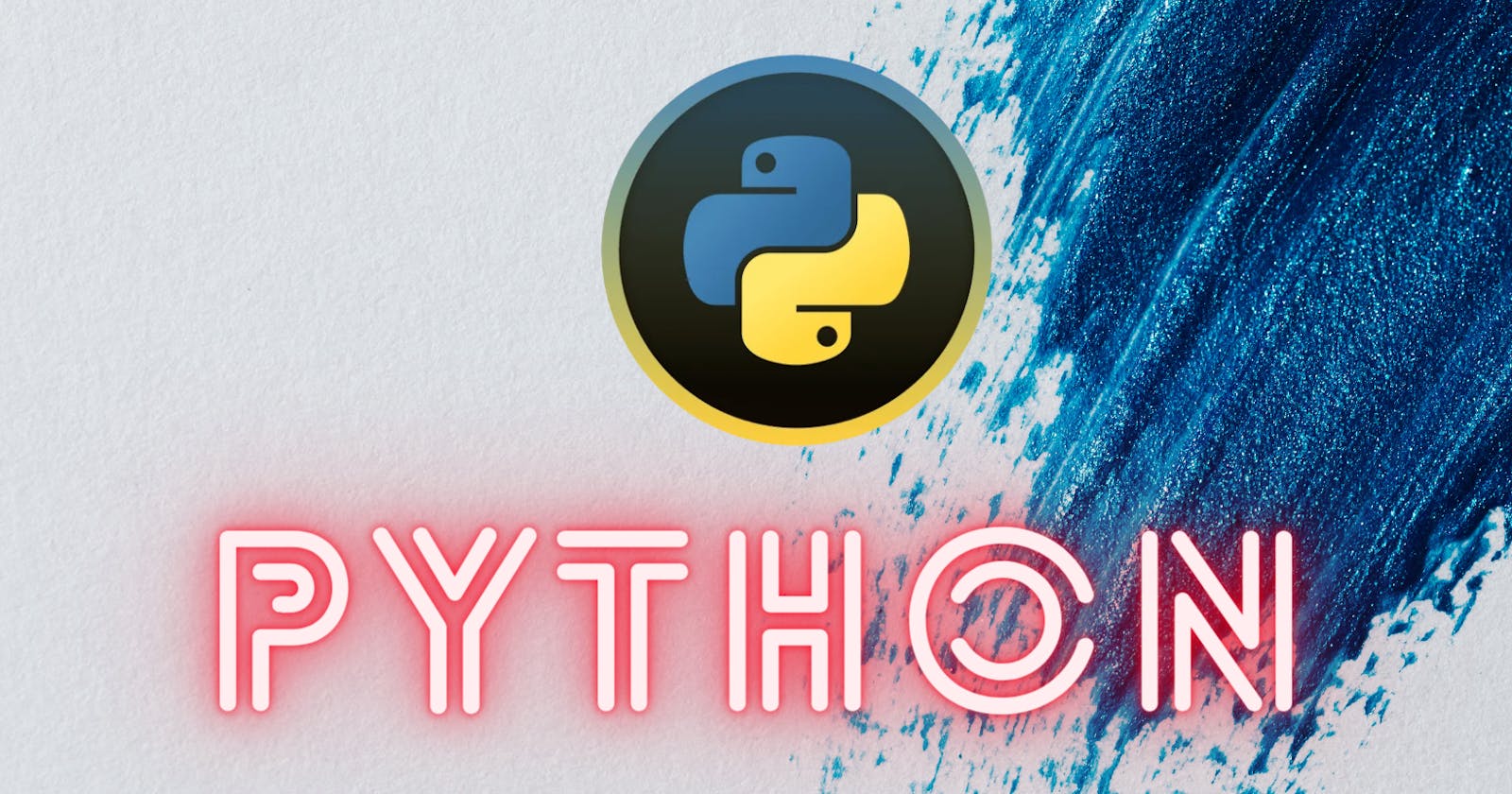Table of contents
- Why is Python Better Than Java?
- How Many Data Types are There In Python?
- What are "Pickling" and "Unpickling"
- What is 'Lambda'?
- How is Memory Managed Within Python?
- What is 'Pass'?
- Can you Copy an Object in Python?
- How to Delete a File in Python ?
- What is a 'Dictionary'
- How is 'Tuple' and a 'List' Different ?
- Is Python an Interpreted Language?
- How is Python Object Oriented?
- What is 'Slicing'?
- Is There a Difference Between 'Range' and 'Xrange'
- What is the Dogpile Effect?
- Explain what is Called 'Encapsulation'
- When Does Abnormal Termination Happen?
- Does Python have a Compiler?
- What is Monkey Patching?
- What is a 'Decorator'
- What do the Functions 'help()' and 'dir()' do?
- What are the 'sub()' , 'subn()' and 'split()' Methods ?
- What do the Processes of 'Compiling' and 'Linking' do?
Python is a high-level, interpreted programming language that was first released in 1991. It is known for its readability and simplicity, making it an accessible language for both beginners and experienced programmers. Python is used for a wide range of applications, including web development, scientific computing, data analysis, artificial intelligence, and more.
One of the key benefits of Python is its versatility, as it can be used for both simple scripts and complex applications. It has a large standard library, providing pre-written tools for many common tasks, so developers can save time and focus on the unique elements of their projects. Python is also known for its ease of use, as it has a simple and intuitive syntax that is easy to read and write.
In addition, Python has a large and active community of developers, who create and maintain a vast number of libraries and tools, making it a great choice for many types of projects. Python is open-source and free to use, which also makes it an attractive choice for developers, especially those who are working on small projects or hobby projects.
In conclusion, Python is a popular, versatile, and easy-to-use programming language that is used for a wide range of purposes. Its readability, simplicity, and a large standard library make it an attractive choice for both beginners and experienced programmers.
Why is Python Better Than Java?
Python and Java are both popular programming languages and have their own strengths and weaknesses. Here are some reasons why Python might be a better choice than Java in certain situations:
Readability: Python's syntax is designed to be simple, straightforward, and highly readable, which can make it easier to learn and write code compared to Java.
Dynamic Typing: In Python, you do not need to declare data types for variables, which can make the development process faster and less error-prone. In Java, data types must be explicitly declared, which can make the code more verbose.
Flexibility: Python has a large and active community of developers who have created a vast array of libraries and tools for a wide range of applications. This makes Python a flexible choice for many types of projects, including scientific computing, data analysis, artificial intelligence, and more.
Short development time: Python's simple syntax and pre-built libraries can make it faster to develop applications compared to Java. This can be especially beneficial for smaller projects where speed of development is a priority.
Interactivity: Python provides an interactive shell where you can experiment with code snippets, making it easier to try out new ideas and debug code. Java does not have an equivalent feature, so developers must write a complete program and compile it to test their code.
Of course, Java also has its own strengths, such as performance, scalability, and its large enterprise-level user base. The choice between Python and Java depends on the specific requirements of the project, as well as the skill set of the development team. Both languages have their advantages and disadvantages and can be used effectively in different situations.
How Many Data Types are There In Python?
In Python, there are several built-in data types. Here are the most commonly used data types in Python:
Numeric Types: This includes integers (int), floating-point numbers (float), and complex numbers (complex). These data types are used to represent numerical values.
Sequences: This includes lists (list), tuples (tuple), and range objects (range). These data types are used to store collections of items. Lists and tuples are similar, but lists are mutable (can be changed) and tuples are immutable (cannot be changed). Range objects represent sequences of numbers.
Mapping Types: This includes dictionaries (dict). Dictionaries are used to store key-value pairs, where each key is unique and maps to a value.
Set Types: This includes sets (set) and frozen sets (frozen set). Sets are used to store unique elements, while frozen sets are similar to sets, but are immutable.
Boolean Types: This includes the bool data type, which is used to represent the values True and False.
Binary Types: This includes bytes and byte arrays, which are used to store binary data.
Text Types: This includes str, which is used to store text.
In addition to these built-in data types, Python also supports user-defined data types, such as classes and objects, which can be used to create custom data structures.
It is important to choose the appropriate data type for your data, as different data types have different properties and behaviors, and some may be better suited for certain tasks than others. For example, you may use a list to store a collection of items, but use a tuple to store items that should not be changed.
What are "Pickling" and "Unpickling"
Pickling and Unpickling are processes in Python used for serializing and deserializing Python objects. Pickling is the process of converting a Python object hierarchy into a byte stream, while unpickling is the process of restoring the original object hierarchy from the byte stream. The byte stream produced by pickling can be written to a file or transmitted over a network.
The pickle module in Python provides functions for pickling and unpickling Python objects. To pickle an object, you can use the pickle.dump function, which writes the byte stream representation of the object to a file-like object. To unpickle an object, you can use the pickle.load function, which reads the byte stream from a file-like object and converts it back into a Python object.
Pickling and unpickling are convenient for saving the state of a Python program to disk or transmitting objects between processes. However, it is important to use pickling and unpickling with caution, as pickled objects can contain malicious code that can be executed when unpickled. Additionally, the format used by pickle is specific to Python, so pickled objects may not be compatible with other programming languages.
In summary, pickling and unpickling are powerful tools for serializing and deserializing Python objects, but it is important to use them with care and be aware of their limitations.
What is 'Lambda'?
In Python, lambda is a keyword that is used to create anonymous functions, or functions without a name. Anonymous functions are used when a small, single-use function is needed, and defining a full function with the def keyword is not necessary.
A lambda function is defined using the following syntax:
lambda arguments: expression
where arguments is a comma-separated list of function arguments, and expression is a single expression that is evaluated when the function is called. The expression is the return value of the lambda function.
Here is an example of a lambda function that takes two arguments and returns their sum:
sum = lambda x, y: x + y
How is Memory Managed Within Python?
Memory management in Python is handled automatically by the Python memory manager, which is a component of the Python interpreter. The memory manager is responsible for allocating memory to Python objects, and for freeing memory when it is no longer being used.
The Python memory manager uses a combination of reference counting and garbage collection to manage memory. Reference counting keeps track of the number of references to an object, and frees the memory occupied by an object when the number of references drops to zero. Garbage collection is used to reclaim memory occupied by objects that are no longer being used by the program, even if there are still references to them.
In Python, memory is managed dynamically, which means that memory is allocated and freed as needed during the execution of the program. This allows Python programs to be more flexible and to use memory more efficiently than programs that use a fixed amount of memory.
In addition to the memory manager, Python also provides several tools and techniques for optimizing memory usage, such as using generators instead of lists for large data sets and using the del statement to explicitly release memory.
In summary, memory management in Python is automatic, efficient, and flexible, allowing Python programs to handle large amounts of data while using memory efficiently. The combination of reference counting and garbage collection, along with the availability of memory optimization techniques, make Python a suitable choice for a wide range of applications, from small scripts to large-scale applications.
What is 'Pass'?
The pass statement in Python is a placeholder statement that does nothing. It is used when you need to have a statement in your code for syntactic reasons, but you don't want the statement to do anything.
For example, if you want to define a function or a class, but you haven't implemented it yet, you can use the pass statement to define an empty function or class:
def my_function():
pass
class MyClass:
pass
The pass statement is also useful when you need to use a control flow structure, such as a loop or an if statement, but you don't want the body of the loop or the if statement to do anything:
for i in range(10):
pass
if my_variable:
pass
The pass the statement is a useful placeholder statement that allows you to avoid syntax errors and to indicate that you intend to implement a function or class later. It also allows you to use control flow structures without executing any statements in the body of the loop or the if statement.
In summary, the pass the statement is a placeholder statement in Python that does nothing and is used when you need to have a statement in your code for syntactic reasons, but you don't want the statement to do anything. The pass statement can be used to avoid syntax errors, to define empty functions or classes, and to use control flow structures without executing any statements in the body.
Can you Copy an Object in Python?
Yes, you can copy an object in Python. There are two ways to copy an object in Python: shallow copy and deep copy.
A shallow copy is a copy of an object that does not include the objects referenced by the original object. Instead, the shallow copy references the same objects as the original object. This means that if you modify an object referenced by the original object, the change will be reflected in both the original object and the shallow copy.
You can create a shallow copy of an object in Python using the copy module's copy function:
import copy
original_list = [1, 2, [3, 4]]
shallow_copy = copy.copy(original_list)
A deep copy is a copy of an object that includes the objects referenced by the original object so that the deep copy is completely independent of the original object. This means that if you modify an object referenced by the original object, the change will not be reflected in the deep copy.
You can create a deep copy of an object in Python using the copy module's deepcopy function:
import copy
original_list = [1, 2, [3, 4]]
deep_copy = copy.deepcopy(original_list)
In summary, you can copy an object in Python using either a shallow copy or a deep copy. A shallow copy references the same objects as the original object, while a deep copy includes the objects referenced by the original object so that the deep copy is completely independent of the original object. You can create shallow and deep copies of an object in Python using the copy module's copy and deepcopy functions, respectively.
How to Delete a File in Python ?
You can delete a file in Python using the os module's remove function. The remove the function takes the file path as an argument and deletes the file at that path:
import os
file_path = "example.txt"
os.remove(file_path)
It's a good idea to check if the file exists before trying to delete it, to avoid raising a FileNotFoundError:
import os
file_path = "example.txt"
if os.path.exists(file_path):
os.remove(file_path)
else:
print("The file does not exist.")
In summary, to delete a file in Python, you can use the os module's remove function, which takes the file path as an argument and deletes the file at that path. Before deleting a file, it's a good idea to check if the file exists using the os.path.exists function, to avoid raising a FileNotFoundError.
What is a 'Dictionary'
A dictionary in Python is a collection of key-value pairs, where each key is unique and maps to a single value. Dictionaries are unordered, mutable, and have no restrictions on the type of data that can be stored as values.
Dictionaries are defined using curly braces {} and key-value pairs are separated by a colon ::
my_dict = {'key1': 'value1', 'key2': 'value2', 'key3': 'value3'}
You can access the value associated with a particular key using square brackets []:
print(my_dict['key1']) # Output: 'value1'
You can also add, update, or delete key-value pairs in a dictionary:
my_dict['key4'] = 'value4' # add a new key-value pair
my_dict['key1'] = 'new_value1' # update the value associated with 'key1'
del my_dict['key2'] # delete the key-value pair with key 'key2'
Dictionaries have several built-in methods, such as keys, values, and items, that allow you to access the keys, values, and key-value pairs of a dictionary:
keys = my_dict.keys() # get the keys of the dictionary
values = my_dict.values() # get the values of the dictionary
items = my_dict.items() # get the key-value pairs of the dictionary
In summary, a dictionary in Python is a collection of key-value pairs, where each key is unique and maps to a single value. Dictionaries are unordered, mutable, and have no restrictions on the type of data that can be stored as values. You can access, add, update, or delete key-value pairs in a dictionary, and use built-in methods such as keys, values, and items to access the keys, values, and key-value pairs of a dictionary.
How is 'Tuple' and a 'List' Different ?
A tuple and a list are both data structures in Python that store a collection of values, but they differ in several key ways.
A tuple is an ordered, immutable collection of values, where each value can have a different data type. Tuples are defined using parentheses ():
my_tuple = (1, 'hello', 3.14)
Once a tuple is created, you cannot change its values. You can access the values in a tuple using square brackets []:
print(my_tuple[1]) # Output: 'hello'
A list, on the other hand, is an ordered, mutable collection of values, where each value can have a different data type. Lists are defined using square brackets []:
my_list = [1, 'hello', 3.14]
You can change the values in a list by using square brackets to access and reassign individual elements:
my_list[1] = 'world'
print(my_list) # Output: [1, 'world', 3.14]
In addition to being mutable, lists also have several built-in methods, such as append, insert, and remove, that allow you to add or remove elements from the list:
my_list.append('new_element') # add a new element to the end of the list
my_list.insert(1, 'inserted_element') # insert an element at index 1
my_list.remove('world') # remove the first occurrence of the value 'world'
In summary, a tuple is an ordered, immutable collection of values, while a list is an ordered, mutable collection of values. Tuples cannot be changed once created, while lists can be changed and have built-in methods to add or remove elements.
Is Python an Interpreted Language?
Yes, Python is an interpreted language.
An interpreted language is a type of programming language where the code is executed directly by an interpreter, rather than being compiled into machine code beforehand. The interpreter reads the code line by line, executing each line as it goes, which makes the code execution process slower compared to compiled languages.
In the case of Python, the code is interpreted by the Python interpreter, which is a software program that executes Python code. When you run a Python script, the interpreter reads the code and executes the commands one by one, starting from the first line and moving to the next until it reaches the end.
The main advantage of interpreted languages is that they are easier to write, debug, and maintain than compiled languages, as the code can be executed immediately without the need for a compilation step. This makes them a popular choice for prototyping, scripting, and rapid application development.
However, the slower execution speed of interpreted languages compared to compiled languages can be a disadvantage for large or complex applications that require maximum performance. In such cases, compiled languages, such as C or C++, might be a better choice.
In conclusion, Python is an interpreted language, where the code is executed line by line by the Python interpreter, offering the advantage of ease of development and maintenance, but with potentially slower execution speeds compared to compiled languages.
How is Python Object Oriented?
Python is an object-oriented programming language, which means it provides a way to structure and organize code using objects. Objects are instances of classes, which are the building blocks of object-oriented programming.
In Python, a class defines a blueprint for creating objects, which can contain data and methods. The data, also known as attributes, represent the properties of the object, while the methods define the behavior of the object.
For example, you could create a class called Person that represents a person with a name and an age:
class Person:
def __init__(self, name, age):
self.name = name
self.age = age
def say_hello(self):
print(f'Hello, my name is {self.name} and I am {self.age} years old.')
This class has two attributes: name and age, and a method say_hello that prints a message about the person. To create an object of this class, you simply call the class as if it were a function:
p = Person("John Doe", 30)
This creates a new Person object with the name "John Doe" and the age 30, which you can access and use as follows:
print(p.name) # Output: 'John Doe'
print(p.age) # Output: 30
p.say_hello() # Output: 'Hello, my name is John Doe and I am 30 years old.'
In addition to classes and objects, Python also provides features such as inheritance, which allows you to create new classes based on existing ones, and polymorphism, which allows objects of different classes to be used interchangeably in the same code.
In conclusion, Python is object-oriented because it provides a way to structure and organize code using objects and classes, with features such as inheritance and polymorphism, which allow you to create reusable, modular, and scalable code.
What is 'Slicing'?
Slicing is a powerful feature in Python that allows you to extract a portion of a sequence, such as a string, a list, or a tuple. It enables you to extract one or more elements from a sequence and work with them as a separate sequence.
In Python, slicing is done using square brackets and a colon [start:end]. The start and end parameters specify the indices of the elements in the sequence that you want to extract. For example, if you have a list a = [0, 1, 2, 3, 4, 5] and you want to extract elements from the second to the fourth, you can use slicing like this:
a = [0, 1, 2, 3, 4, 5]
b = a[1:4]
print(b) # Output: [1, 2, 3]
In this example, the slicing expression a[1:4] returns a new list b containing elements with indices 1, 2, and 3 from the original list a. Note that the end index is exclusive, meaning that the slice will include all elements up to, but not including, the end index.
You can also use slicing to extract elements from the start or the end of the sequence by leaving out one of the indices. For example, to extract all elements from the second element to the end of the list, you can use a[1:]. To extract all elements from the start to the fourth element, you can use a[:4].
In addition, you can also specify a step value to skip elements when slicing. For example, to extract every other element from the list a, you can use a[::2].
In conclusion, slicing is a powerful feature in Python that allows you to extract one or more elements from a sequence and work with them as a separate sequence, enabling you to easily manipulate and work with large amounts of data.
Is There a Difference Between 'Range' and 'Xrange'
Yes, there is a difference between range and xrange in Python. The main difference between them is the way they generate a sequence of numbers.
range is a built-in Python function that generates a list of numbers. It takes three optional parameters: start, stop, and step, which determine the start and end of the sequence, and the increment between numbers, respectively. For example:
a = range(10) # generates a list of numbers from 0 to 9
b = range(1, 10) # generates a list of numbers from 1 to 9
c = range(1, 10, 2) # generates a list of numbers from 1 to 9, incrementing by 2
The range function generates a list of numbers and stores them in memory. This means that if you need to generate a large sequence of numbers, it can consume a lot of memory and slow down your program.
xrange, on the other hand, generates a sequence of numbers on the fly, instead of generating a list of numbers and storing them in memory. It also takes the same three optional parameters as range, and generates numbers in the same way. However, unlike range, xrange generates numbers one by one, instead of generating a list of numbers and storing them in memory. For example:
a = xrange(10) # generates a sequence of numbers from 0 to 9
b = xrange(1, 10) # generates a sequence of numbers from 1 to 9
c = xrange(1, 10, 2) # generates a sequence of numbers from 1 to 9, incrementing by 2
The xrange the function is more memory-efficient than range because it generates numbers on the fly, instead of generating a list of numbers and storing them in memory. It is a good choice for generating large sequences of numbers, where memory usage is a concern.
However, it is important to note that xrange is only available in Python 2.x, and it was replaced by range in Python 3. x, which now generates numbers on the fly, like xrange in Python 2. x.
In conclusion, there is a difference between range and xrange in Python, with xrange being more memory-efficient than range. However, in Python 3. x, xrange is not available and range generates numbers on the fly, like xrange in Python 2. x.
What is the Dogpile Effect?
The dogpile effect refers to a phenomenon that can occur in cache invalidation and cache expiration systems. It occurs when multiple threads or processes try to access the same resource that has expired or been invalidated at the same time.
Imagine that you have a cache system that stores the results of an expensive database query. When the cache expires, multiple threads or processes may try to fetch the data from the database at the same time, causing a surge of database requests. This sudden spike in database requests can put a heavy load on the database and slow down the system. This is the dogpile effect.
To avoid the dogpile effect, cache invalidation and expiration systems often implement locking mechanisms that prevent multiple threads or processes from accessing the database at the same time. For example, when a cache expires, the first thread or process that tries to access the data acquires a lock and retrieves the data. The next thread or process that tries to access the data will see that the lock is acquired and wait until it is released before accessing the database. This ensures that only one thread or process accesses the database at a time, avoiding the dogpile effect.
In conclusion, the dogpile effect refers to the sudden spike in database requests that can occur when multiple threads or processes try to access the same resource that has expired or been invalidated at the same time. It can put a heavy load on the database and slow down the system but can be avoided through the use of locking mechanisms.
Explain what is Called 'Encapsulation'
Encapsulation is a fundamental concept in object-oriented programming (OOP) that refers to the idea of wrapping data and the operations that manipulate that data within an object. The goal of encapsulation is to protect the internal data and behavior of an object from being directly modified or accessed by external code.
In encapsulation, data is hidden from external access and is only accessible through public methods or properties that are defined on the object. This means that the implementation details of an object's behavior are hidden from the outside world and can only be interacted with through a well-defined interface. This allows for greater control over how an object is used and provides a way to protect the integrity of the object's data.
Encapsulation is achieved by declaring the object's data members as private or protected and providing public methods that allow external code to access or modify the data. For example, a class that represents a bank account could have a private member variable to store the account balance, and public methods to deposit and withdraw money.
The benefits of encapsulation include:
Improved code maintainability: Encapsulation makes it easier to modify the internal behavior of an object without affecting external code.
Better code organization: Encapsulation makes it easier to structure and organize code, as well as promote reusability.
Increased security: Encapsulation provides a way to protect sensitive data and behavior from being accessed or modified by external code.
In conclusion, encapsulation is a key concept in OOP that provides a way to protect the data and behavior of an object from external access and provides benefits such as improved code maintainability, better code organization, and increased security.
When Does Abnormal Termination Happen?
Abnormal termination of a program refers to an unexpected end to its execution, which occurs when something goes wrong during the execution of the program. This can happen due to various reasons, including:
Software bugs: A program may have a bug that causes it to crash or behave unexpectedly, resulting in abnormal termination.
Hardware failures: If the hardware on which a program is running experiences a failure, such as a power outage or disk failure, the program may terminate abnormally.
Unhandled exceptions: If the program encounters an unexpected error, such as a divide by zero error or an index out-of-bounds error, it may raise an exception. If the exception is not handled properly, the program will terminate abnormally.
Forced termination: The user or another program may intentionally force the termination of the program, for example by using the task manager to kill the process.
System shutdown: The system on which the program is running may shut down, causing all running programs to terminate abnormally.
In conclusion, abnormal termination of a program can occur due to various reasons, including software bugs, hardware failures, unhandled exceptions, forced termination, and system shutdown. When a program terminates abnormally, it can result in loss of data, corruption of files, or other unexpected outcomes. To prevent abnormal termination, it is important to write robust and well-tested code, handle exceptions properly, and use appropriate error-handling mechanisms.
Does Python have a Compiler?
No, Python does not have a compiler in the traditional sense. Unlike compiled languages like C or C++, Python is an interpreted language, which means that the code is executed line by line by an interpreter instead of being compiled into machine code and executed directly by the computer's processor.
The Python interpreter reads the source code, converts it into bytecode, and then executes the bytecode. The bytecode is stored in .pyc files, which can be executed by the interpreter faster than the original source code, but it is still not machine code.
While Python does not have a compiler in the traditional sense, some tools, such as Cython or Nuitka, allow you to compile Python code into machine code for faster execution. However, this is not part of the standard Python implementation and requires additional setup and configuration.
In conclusion, Python is an interpreted language and does not have a compiler in the traditional sense. The Python interpreter reads the source code, converts it into bytecode, and then executes the bytecode. However, there are tools available that allow you to compile Python code into machine code for faster execution.
What is Monkey Patching?
Monkey patching is a technique in software development where you dynamically alter the behavior of an existing code component at runtime, without changing the source code. This is often used in dynamic languages like Python, where the code is executed line by line, and allows developers to modify the behavior of existing objects, classes, or functions, without having to modify the original code.
The term "monkey patching" comes from the idea of a monkey changing the settings of a machine. In the same way, a developer can modify the behavior of existing code components by "patches" or additional code. This technique can be used to add new features, fix bugs, or modify the behavior of existing code components to meet new requirements.
Monkey patching can be useful in certain situations, such as adding functionality to a third-party library without changing the original code, or adding debugging functionality to a code component to debug a specific issue. However, it can also be considered as a dangerous technique, as it can make the code more difficult to understand, test, and maintain. It can also introduce security vulnerabilities, as it may change the behavior of the code in unexpected ways.
In conclusion, monkey patching is a technique in software development where you dynamically alter the behavior of an existing code component at runtime, without changing the source code. This can be useful in certain situations, but it can also be considered as a dangerous technique, as it can make the code more difficult to understand, test, and maintain
What is a 'Decorator'
In Python, a decorator is a special type of function or class that is used to modify the behavior of another function or class. Decorators are a powerful and flexible way to extend the functionality of existing code components in a clean and maintainable way.
A decorator is applied to a function or class by wrapping it in the decorator function using the "@" symbol, followed by the decorator function name. The decorator function takes the original function or class as an argument and returns a modified version of the original function or class.
Decorators can be used for various purposes, such as adding additional functionality to a function or class, enforcing access control, logging, or timing the execution of a function or class. They can also be used to implement the decorator pattern, a design pattern that allows you to dynamically add or remove functionality to an object at runtime.
In conclusion, a decorator is a special type of function or class in Python that is used to modify the behavior of another function or class. Decorators are applied to a function or class by wrapping it in the decorator function using the "@" symbol, and they can be used for various purposes, such as adding additional functionality, enforcing access control, logging, or timing the execution of a function or class.
What do the Functions 'help()' and 'dir()' do?
The help() and dir() functions in Python are used to provide information about objects in the Python environment.
The help() function is used to display the documentation string associated with an object, which provides information about the object's use and behavior. The documentation string can be accessed by calling help() the object an argument. For example, if you have a function named my_function, you can get its documentation string by calling help(my_function).
The dir() function, on the other hand, is used to display a list of attributes and methods associated with an object. The list of attributes and methods can be useful in exploring the available methods and attributes that can be used with a particular object. For example, calling dir(my_function) would provide a list of all the attributes and methods that are associated with the my_function object.
In conclusion, the help() function is used to display the documentation string associated with an object, while the dir() function is used to display a list of attributes and methods associated with an object. Both of these functions can be useful in exploring and understanding the behavior of objects in the Python environment.
What are the 'sub()' , 'subn()' and 'split()' Methods ?
The sub(), subn(), and split() methods are functions provided by the Python Standard Library's re (regular expression) module. They are used to manipulate strings based on regular expressions.
The sub() method is used to replace all occurrences of a pattern in a string with a specified replacement string. It takes two arguments: the pattern to search for and the replacement string. For example, if you have a string "Hello World" and you want to replace the word "World" with "Universe", you can use the following code:
import re
string = "Hello World"
new_string = re.sub("World", "Universe", string)
print(new_string)
This will output the following:
Hello Universe
The subn() method is similar to the sub() method, but it returns both the new string and the number of substitutions made.
The split() method is used to split a string into a list of substrings based on a specified delimiter. For example, if you have a string "apple,banana,cherry" and you want to split it into a list, you can use the following code:
goCopy codeimport re
string = "apple,banana,cherry"
list = re.split(",", string)
print(list)
This will output the following:
cssCopy code['apple', 'banana', 'cherry']
In conclusion, the sub(), subn(), and split() methods are functions provided by the re module in Python's Standard Library. They are used to manipulate strings based on regular expressions and are used for tasks such as replacing patterns in strings, counting substitutions, and splitting strings into lists.
What do the Processes of 'Compiling' and 'Linking' do?
Compiling and linking are two separate phases in the software development process. They are used to transform source code into a machine-executable form.
Compiling is the process of converting high-level source code into low-level machine code. During the compiling process, the compiler checks the source code for errors and converts it into a form that the computer's processor can understand. The output of the compiling process is an object file, which contains the machine code version of the source code.
Linking, on the other hand, is the process of combining multiple object files into a single executable file. This is done by the linker, which takes the object files produced by the compiler and resolves any references between them. For example, if one object file uses a function defined in another object file, the linker ensures that the two files are properly connected so that the function can be called from the first file. The output of the linking process is a standalone executable file that can be run on the computer.
In conclusion, compiling and linking are two separate phases in the software development process. Compiling is the process of converting source code into low-level machine code, while linking is the process of combining multiple object files into a single executable file.