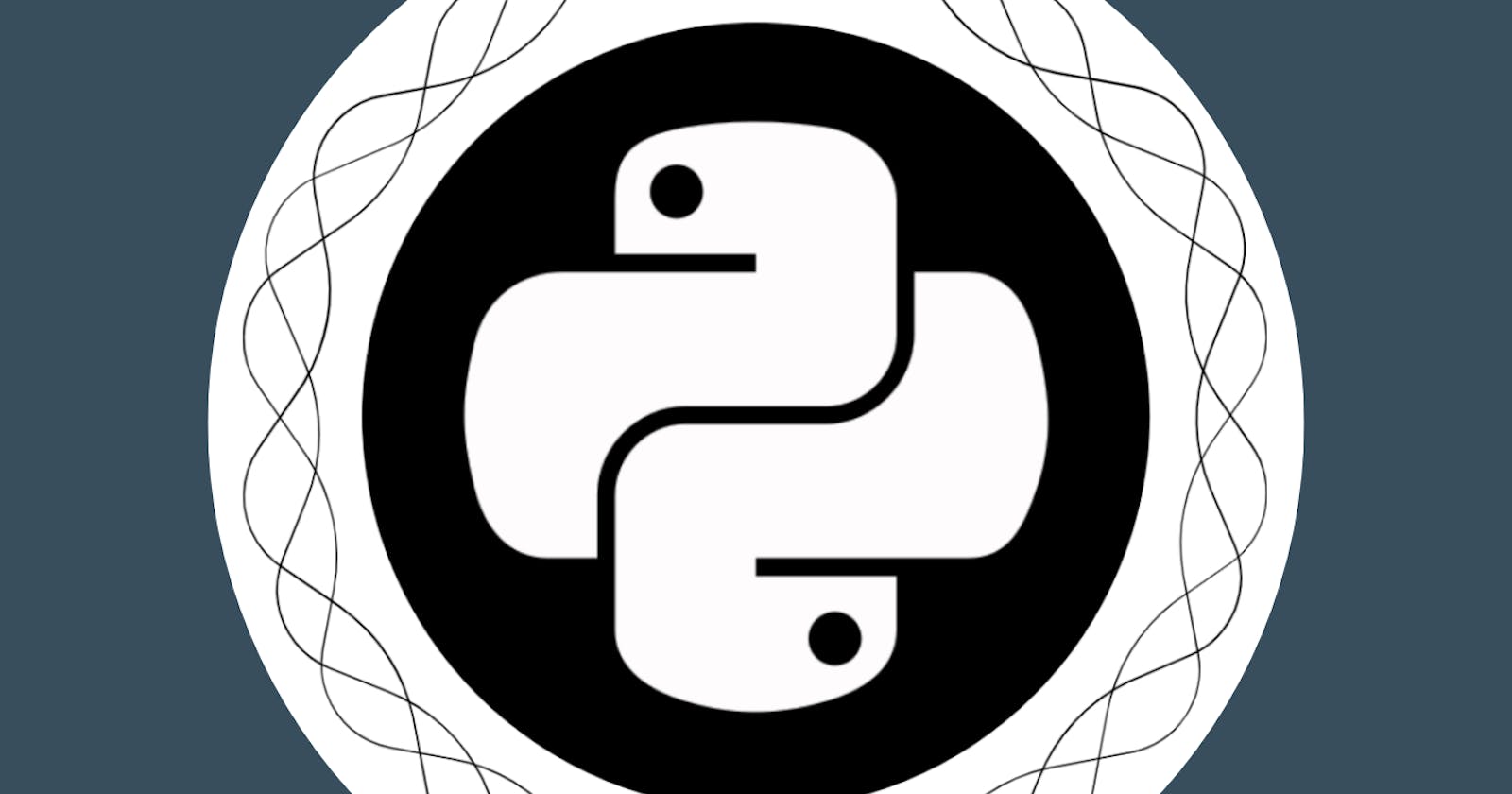"Why Your Image Data is Throwing a TypeError: Can't Convert Object to Float"
When working with image data, it's common to run into an error message that reads "TypeError: Cannot convert object to float." This error occurs when you try to convert image data that is stored as a "dtype object" to a float data type.
So, why is this happening? The reason is that image data is often stored as a multi-dimensional array of pixel values, and each pixel can have a different data type (e.g. 8-bit integers, 16-bit integers, 32-bit floats, etc.). When you try to convert the entire array to a single data type (such as a float), the Python interpreter doesn't know how to handle the different data types within the array, and thus throws the "TypeError: Cannot convert object to float" error.
To resolve this issue, you'll need to convert the data types of the individual pixels within the image array to the desired data type. There are several ways to do this, depending on the library you're using to work with image data. For example, in Python's OpenCV library, you can use the "cv2.convertScaleAbs()" function to convert the data type of an image array.
It's also important to note that converting image data to a float data type can cause loss of information. If you're working with images that have a limited color range, converting to float can cause the color range to expand. This can cause a loss of detail in the image and can make the image appear less sharp. So, be careful while converting image data to float and make sure to check the image quality after conversion.
In conclusion, when working with image data, it's important to be aware of the data types of the individual pixels within the image array, and to convert them to the desired data type before attempting to convert the entire array. By doing so, you can avoid the "TypeError: Cannot convert object to float" error and ensure that your image data is being handled correctly.
How to Convert Object to Float in Pandas (With Examples)
You can use one of the following methods to convert a column in a pandas DataFrame from object to float:
Method 1: Use astype()
df['column_name'] = df['column_name'].astype(float)
Method 2: Use to_numeric()
df['column_name'] = pd.to_numeric(df['column_name'])
Both methods produce the same result.
The following examples show how to use each method with the following pandas DataFrame:
import pandas as pd
#create DataFrame
df = pd.DataFrame({'team': ['A', 'B', 'C', 'D', 'E', 'F', 'G', 'H'],
'points': ['18', '22.2', '19.1', '14', '14', '11.5', '20', '28'],
'assists': [5, 7, 7, 9, 12, 9, 9, 4]})
#view DataFrame
print(df)
team points assists
0 A 18 5
1 B 22.2 7
2 C 19.1 7
3 D 14 9
4 E 14 12
5 F 11.5 9
6 G 20 9
7 H 28 4
#check data type of each column
print(df.dtypes)
team object
points object
assists int64
dtype: object