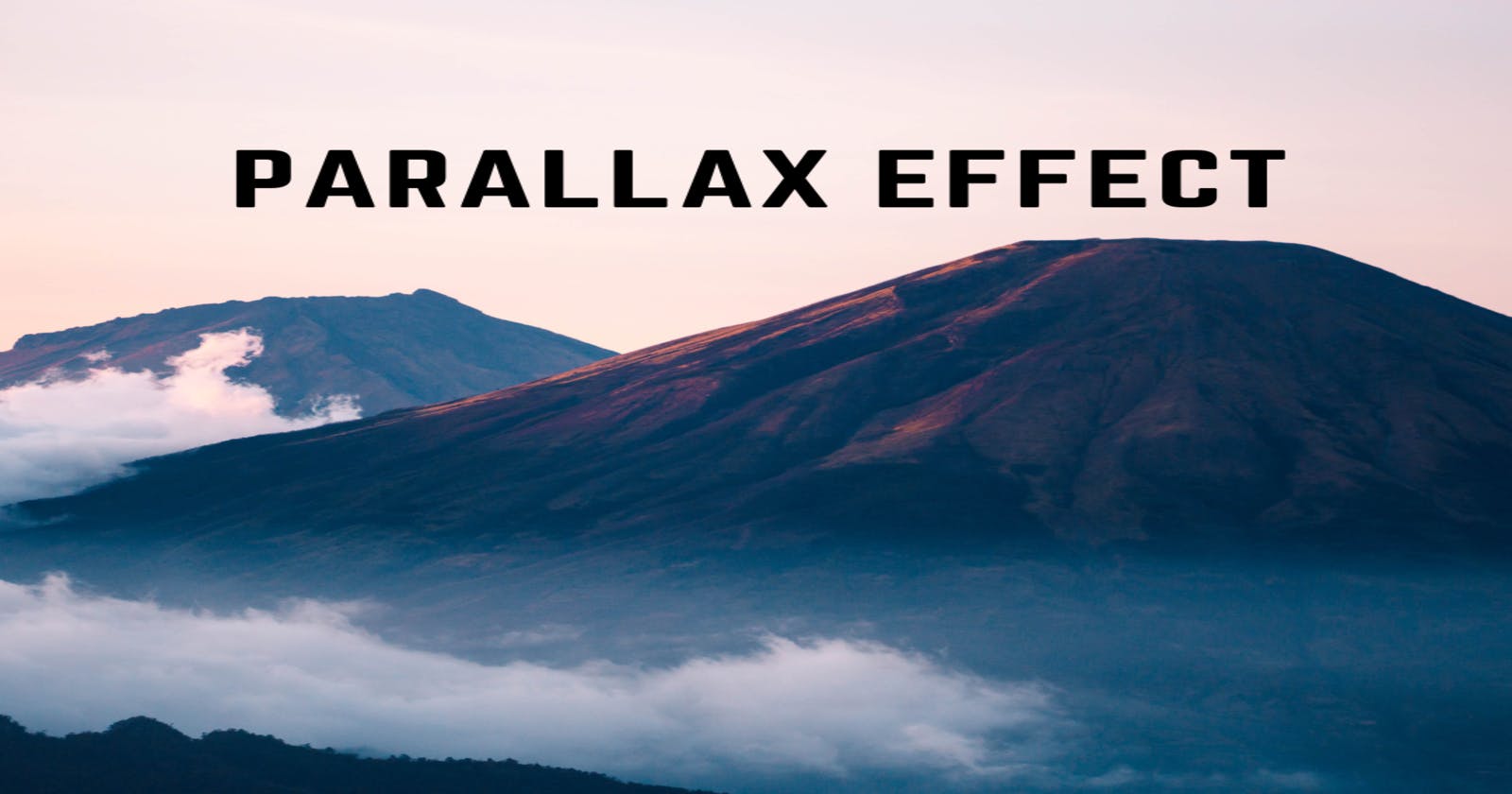What is Parallax Effect
The parallax effect is a visual technique used in web design and graphic design to create the illusion of depth and dimension on a 2D surface. This effect is achieved by moving different elements at different speeds or in different directions as the user scrolls or interacts with the page.
Creating Parallax Effect
One of the most common ways to create a parallax effect is through the use of CSS and JavaScript. To create a basic parallax effect, the first step is to create a container element for the elements that will be affected by the parallax effect. This container element should have a fixed or absolute position, and a defined height and width.
Next, create the elements that will be used in the parallax effect. These elements should also have a fixed or absolute position, and they should be placed within the container element. Each element should also have a unique z-index value, with the element closest to the viewer having the lowest value and the element furthest away having the highest value.
To create the illusion of depth, the elements should be given different CSS styles or animations that will cause them to move at different speeds or in different directions as the user scrolls or interacts with the page. For example, you can use the CSS transform property to move an element horizontally or vertically, or use CSS animations to create more complex movements.
JavaScript To Create Parallax Effect
JavaScript can also be used to create a parallax effect. One popular technique is to use the jQuery library to detect the user's scroll position and adjust the position of the elements accordingly. This can be done by using the scrollTop() method to retrieve the current scroll position, and then using the animate() method to move the elements at different speeds based on their z-index value.
It is also possible to create a parallax effect with the help of a JavaScript library such as skrollr or ScrollMagic. These libraries provide a more powerful and flexible way to create a parallax effect, and they can be integrated easily with other web development frameworks such as React or Angular.
In summary, to create a parallax effect, you need to create a container element and elements that will be affected by the parallax effect, set the position of the elements, give them different z-index values, and use CSS and JavaScript to create different animations and movements based on the user's interactions with the page.
Here's an example of a basic parallax effect using HTML, CSS, and JavaScript:
<div class="parallax-container">
<div class="layer layer1"></div>
<div class="layer layer2"></div>
<div class="layer layer3"></div>
</div>
.parallax-container {
position: relative;
height: 500px;
width: 100%;
}
.layer {
position: absolute;
top: 0;
left: 0;
width: 100%;
height: 500px;
}
.layer1 {
z-index: 3;
background-image: url("layer1.jpg");
}
.layer2 {
z-index: 2;
background-image: url("layer2.jpg");
}
.layer3 {
z-index: 1;
background-image: url("layer3.jpg");
}
$(document).ready(function() {
$(window).scroll(function() {
var scroll = $(window).scrollTop();
$(".layer1").css("transform", "translateY(" + scroll/3 + "px)");
$(".layer2").css("transform", "translateY(" + scroll/6 + "px)");
$(".layer3").css("transform", "translateY(" + scroll/12 + "px)");
});
});
This example uses the jQuery library to detect the user's scroll position and adjust the position of the elements accordingly. The HTML code creates a container element called "parallax-container" and three elements called "layer1", "layer2", and "layer3". These elements will be used to create the parallax effect.
The CSS code sets the position of the container and the elements to be absolute, and gives them different z-index values. It also sets the background image for each element.
The JavaScript code uses the scrollTop() method to retrieve the current scroll position, and then uses the animate() method to move the elements at different speeds based on their z-index value. The elements with higher z-index values will move slower than the elements with lower z-index values, creating the illusion of depth.
You can modify this example to achieve different types of parallax effect or to make it more complex. It is also possible to use other libraries like skrollr or ScrollMagic to achieve the same effect with less code.